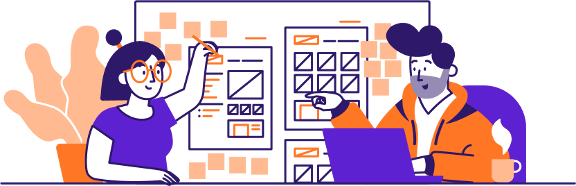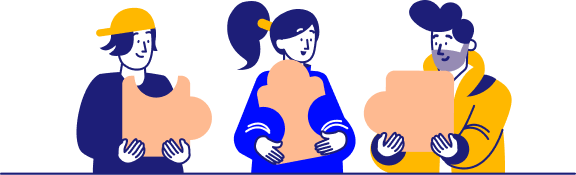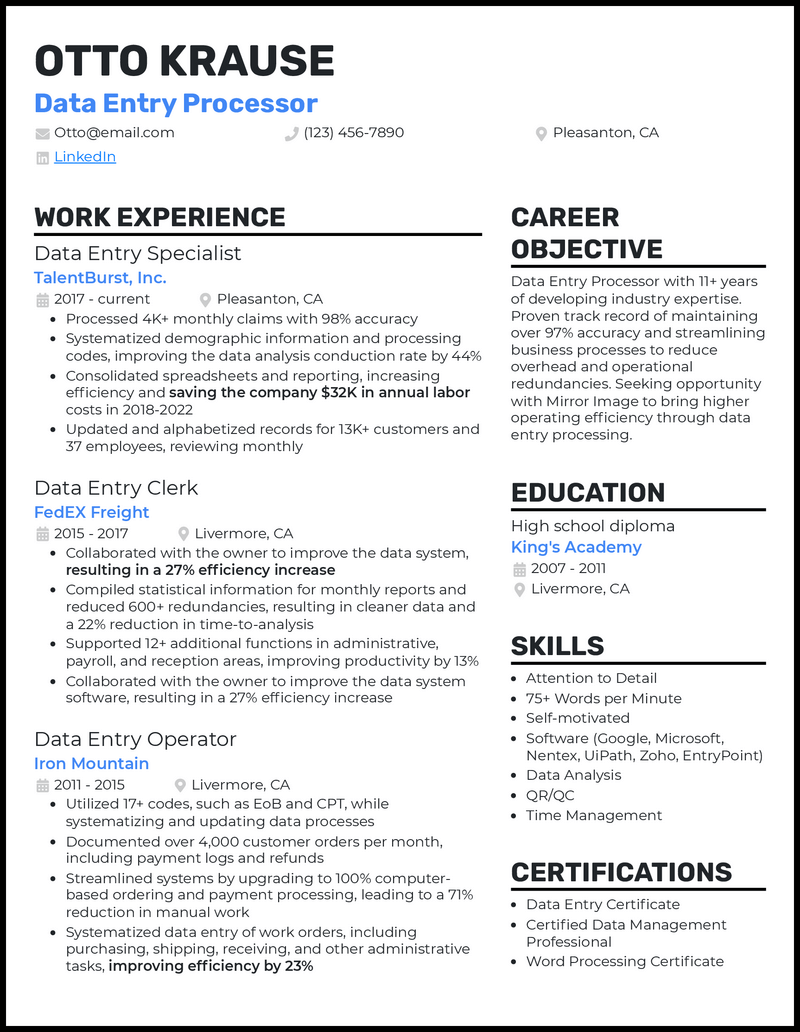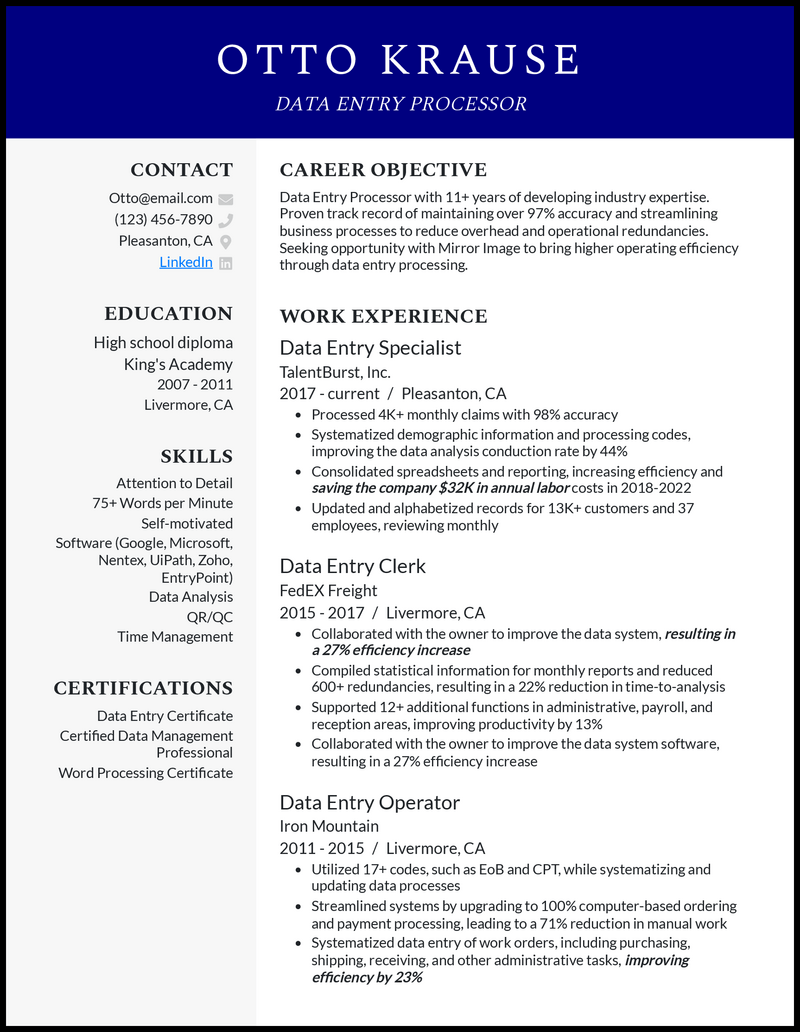You’re a ninja with all things database-related, ensuring that your company’s customer and financial data is all backed up and organized in the business database. You also make sure everything is as accurate and easily retrieved as possible.
But you might still have questions about how to organize your resume and keep it as easy to read and interpret as your data entries.
It’s alright: We’ve had plenty of experience helping people streamline their data entry processor resumes, and we can assist you with these tips and three resume templates, too!
Why this resume works
- Hiring managers will, at best, skim your data entry processor resume. Grab the chance to make a great first impression by adding a snappy career objective section that they can read and get a better idea of your proficiencies or who you are.
- For example, Krause sets aside a section in his data entry processor resume for tidbits about his professional life- “Data entry processor with 11+ years of developing industry expertise. Proven track record of maintaining over 97% accuracy and…” Screams purple unicorn, right?
Related resume examples
What Matters Most: Your Skills & Work History

While soft skills are important in any profession, your data entry processor skill set should be way more focused on technical abilities. Even your softer skills should be presented through a technical lens—get specific about personal traits that increase your effectiveness.
Recruiters want to see really specific hard skills, too. Don’t just give categories of software: List programs you’re proficient in (like Zoho and Nentex) by name!
Being specific about your skills shows recruiters that you have an understanding of data entry and database management that goes much deeper than surface level.
Here are some examples:
9 top data entry processor skills
- Detail-oriented
- Typing (78+ WPM)
- Nentex
- UiPath
- Zoho
- EntryPoint
- Data Analysis
- QR/QC
- Time Management
Sample data entry processor work experience bullet points
Your skills show what you can do, building the perfect foundation for some prime examples of what you’ve achieved in the past! Recruiters want to know that you can optimize your data entry processor skills to the fullest.
Make sure all your experience points are highly relevant to the role you’re applying for, even (or especially!) if they’re from previous jobs that only loosely relate to data entry.
And no matter what points you include, make sure you back them up with relevant metrics that show how much impact you actually made. Quantify your credibility as a data entry processor!
Consider these samples:
- Systematized work order data entry (including purchasing, shipping, and receiving) to improve efficiency by 23%
- Collaborated with company owner to improve the data system, resulting in a 27% efficiency increase
- Streamlined systems by upgrading to 100% computer-based ordering and payment processing, reducing manual work by 71%
- Compiled statistical information for monthly reports and eliminated 597+ redundancies, resulting in cleaner data and a 22% reduction in time-to-analysis
- Supported 12+ additional functions in administrative, payroll, and reception areas, improving productivity by 13%
Top 5 Tips For Your Data Entry Processor Resume
- Never be generic
- Strong attention to detail and accuracy is a huge factor in your job, so demonstrate this by avoiding anything vague and specifying precisely how you improve data systems and payment processing. You already heard us emphasize well-honed skills, but the same goes for your experience points.
- Use context to enrich impact
- Show how your accomplishments made a difference by briefly stating the context for each milestone you surpassed. Include key details like payroll error reduction or a decrease in manual work hours.
- One page only!
- That’s right: Keep your resume to just one page or less. Anything more will probably sit there unread anyway—and there might be some great data analysis points to include in your data entry processor cover letter instead!
- Stay sleek
- Pick a template that really streamlines your personal experiences and incredible Zoho and Nentex skills. You want a bit of white space to make everything look trim and clean. Use extremely clear fonts for readability and easy skimming.
- Reflect the job description
- When you’re writing your resume, refer to the job description again to get a feel for the company’s culture and tone. Do they prefer a casual work setting, or will you be processing data in a more corporate environment? Mirror this in your own wording to show that you’re already a great fit.
A little bit of color can really set off key elements like headers or your block of contact info. But keep it minimal so that nothing interferes with readability or distracts from your data entry processing qualifications.
Not on your resume itself—but a couple of professional references can take your credibility to the next level when included along with your application. Just make sure they’re up-to-date and highly relevant to the data entry processing job you’re excited about!
It’s good to opt for quality over quantity, especially if some of your skills are very similar (such as MS Excel and Google Sheets). List as many diverse types of programs and data entry tools as you can think of first, like EntryPoint and UiPath.