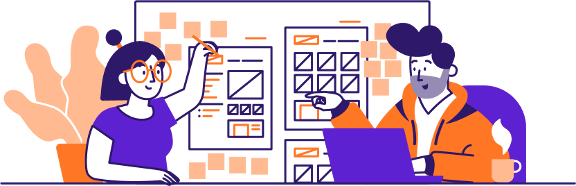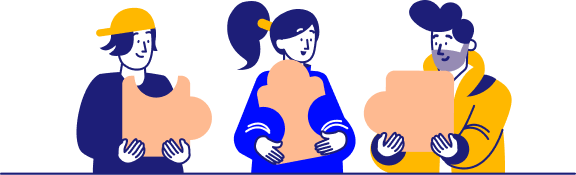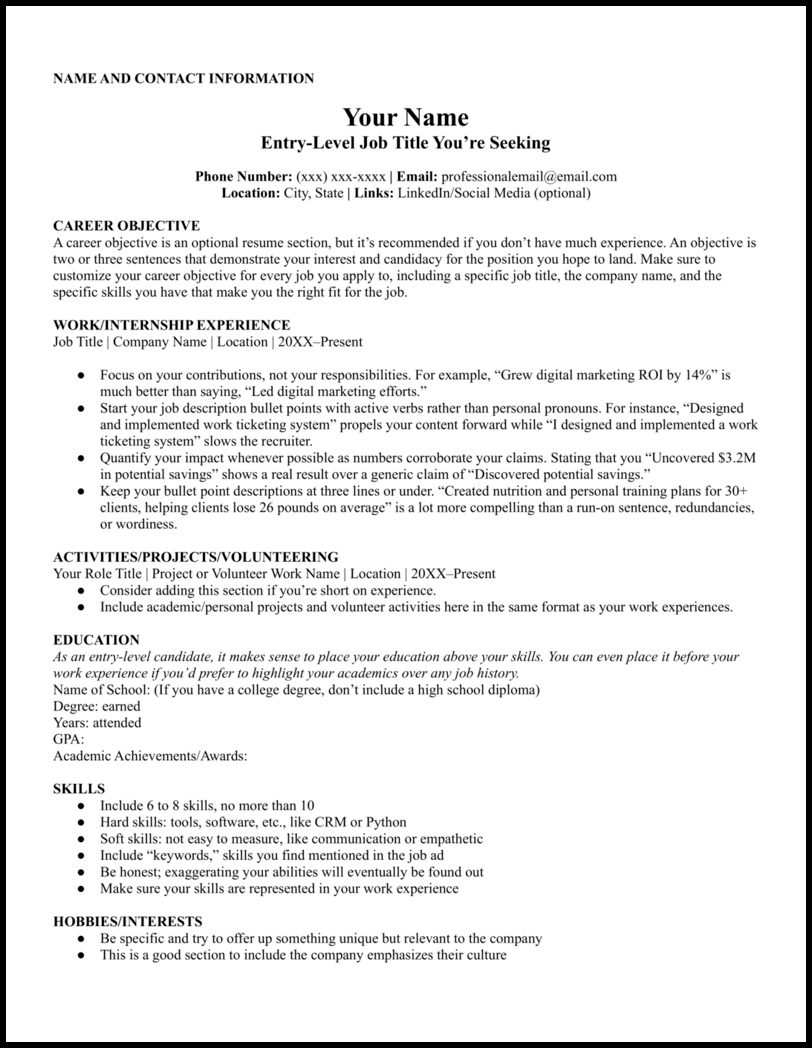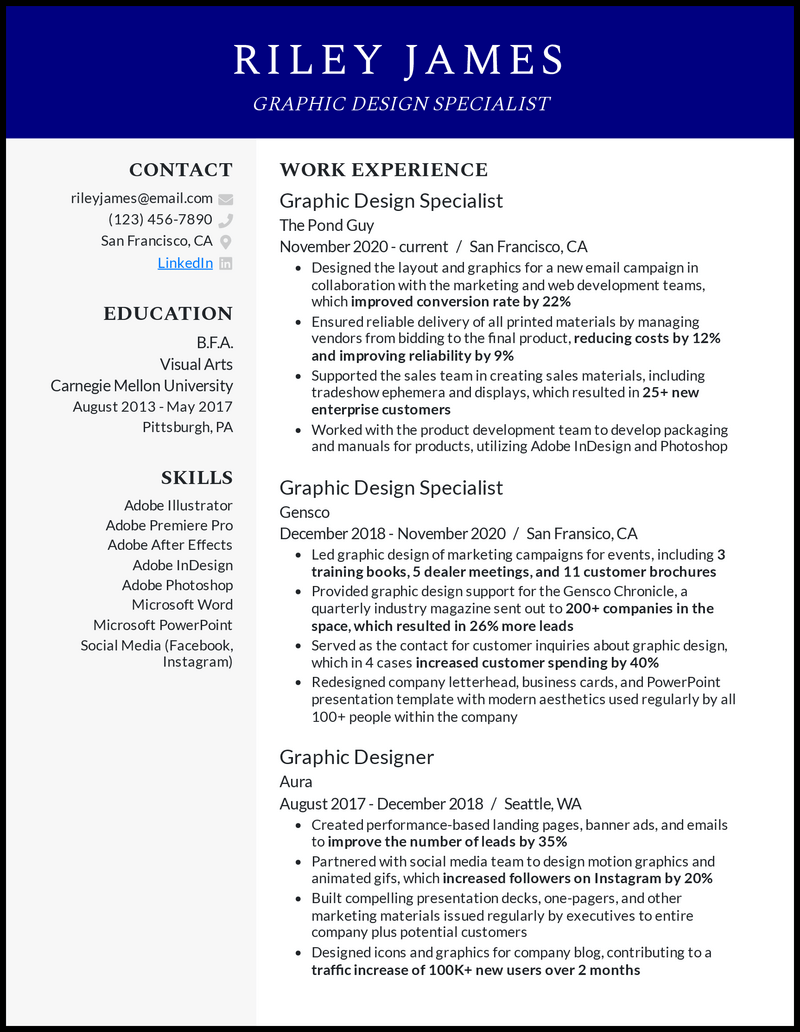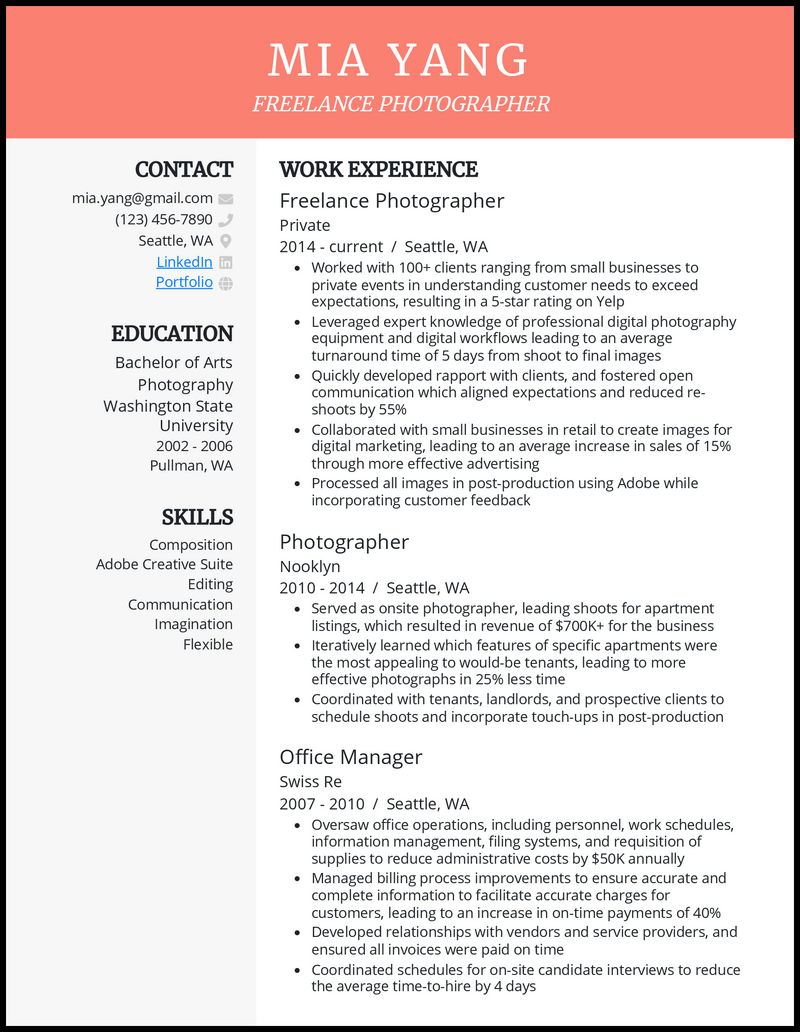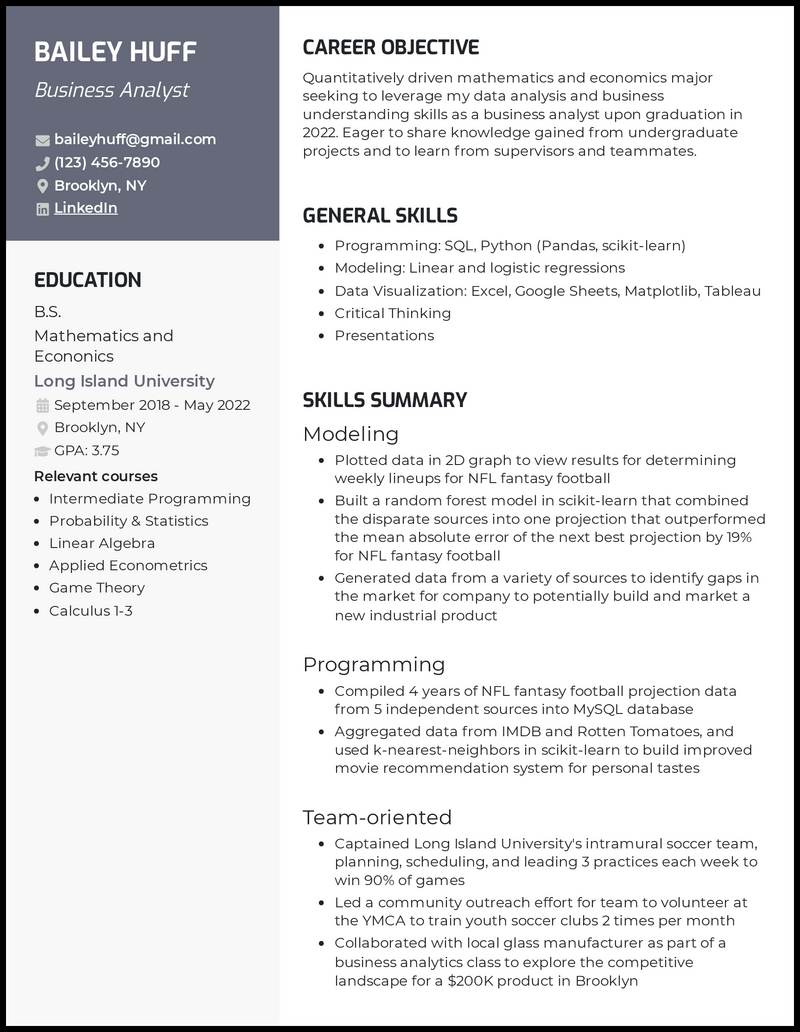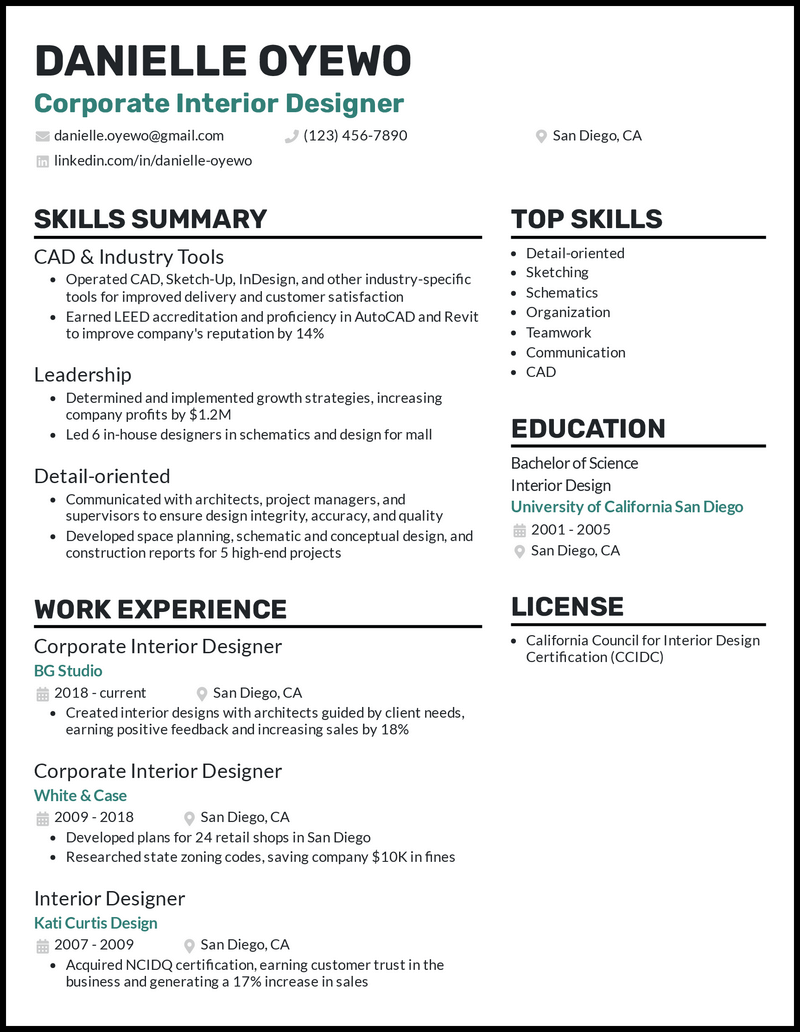At the risk of sounding like your middle school teacher, you might want to consider using an outline before rewriting your resume. In addition to ensuring your final resume checks out with all the necessary elements, an outline can make the writing process more manageable and less of a chore.
Honestly, there’s not a ton to know about resume outlines, and we aren’t here to insult your intelligence. So, we’ll get right to it—giving you the info and tools you came for so you can get going with a strong and successful job hunt!
Download These Resume Outline Examples for Any Job

At a minimum, your resume outline should include your contact information and job title, your work experience, education, and skills. You can also add optional sections depending on your experience and desired job, including a career objective, resume summary, projects, activities, and hobbies/interests specifically for your resume.
No matter your career choice or experience level, these resume outline examples are great tools you can download and edit on the spot:
Do You Need to Use a Resume Outline?

As the header indicates, you may not need a resume outline. Here are some scenarios to ponder if you’re considering using a resume outline:
Do you…
- Need help writing your first resume?
- Need a jumping-off point?
- Want to make significant structural or resume formatting changes?
- Need to know the necessary elements for resumes?
- Want to focus solely on content?
If you answered yes to any of those questions, you might want to use a resume outline instead of an inflexible template.
You may already have a resume template or an older version of your resume, in which case, you don’t need a resume outline. If you’re confident about the sections you’ll be including, how you’ll order those sections, and what resume format you’ll use, then it’s time to complete your resume!
Six Sections of a Professional Resume Outline

If you’ve made it this far, we’ll take a quick peek at every section you’ll need (and some optional sections) on your resume outline, offering helpful resume tips and writing tips along the way.

1. Contact info and job title
Since contact information is pretty self-explanatory, it’s easy to make a mistake here. We’re pretty comfortable writing our names. But if you’re casually writing this section, you may send 20 applications before you realize you misspelled your name.
So before you write this section, make sure you’ve got the following elements and that they’re all correct:
- Your first and last name
- The job title for which you’re applying
- Your email address (something appropriate, not [email protected])
- Your phone number
- Optional: links to your professional social media, website, or portfolios (like LinkedIn)
Need an example of a good contact header? Look at this example:


2. Summary/objective
You don’t necessarily need a career objective or summary statement, but either can be a useful asset in certain circumstances. Here’s a quick look at the difference between a summary and an objective and when they may be useful for you to add to your resume:
Resume objective
- This is a short paragraph (two or three sentences) pitching why you’re a strong candidate. Consider using a resume objective if:
- You don’t have much work experience
- You’re going through a significant career change
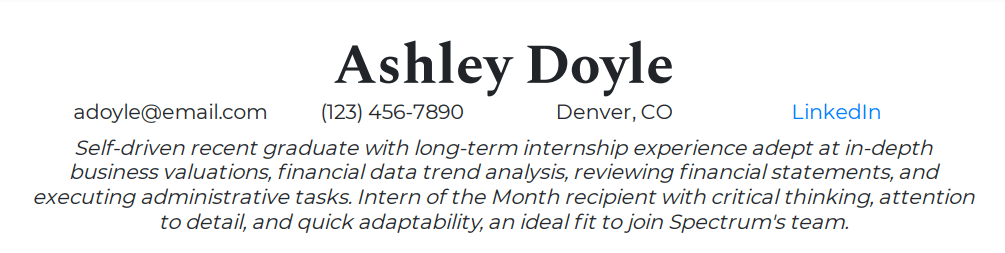
Anyone can choose to include a resume objective so long as it’s highly specialized for each job application like this one:
Resume summary
- This a highlight reel of your work experience and relevant skills. A summary could benefit you if:
- You have many years of experience (preferably more than a decade)
- You have specific, relevant accomplishments that effectively highlight your work contributions
This summary example gives you a good idea of how detailed and tailored yours should be:

A word of caution: if you don’t have time to adjust your objective or summary for every application, then don’t bother writing them. Objectives or summaries are next-to-useless if they’re generic.

3. Work experience
Writing your work experience is a bit of an art form. Lots of people are visual learners, so looking at resume examples will be your best bet. In our samples, you’ll notice that the most engaging, descriptive work experiences follow the suggestions below:
- Use bullet points to break the text up into manageable chunks
- Demonstrate job performance with metrics
- Numbers will catch the eye of hiring managers, encouraging them to slow down and read your resume carefully.
- Numbers also help you show your value to the company, rather than tell hiring managers what you did at your past jobs.
- Start bullet points with unique active verbs
- Examples of active verbs include “spearheaded,” “designed,” “implemented,” and “calculated.”
- Avoid personal pronouns
- “I” and “my” come across as informal; plus, it’s obvious you’re writing about yourself.
- Stay consistent
- End your bullet points with or without a period. If you use a period at the end of one bullet point, all bullet points should end in periods. Run your work through a resume fixer to make sure you don’t miss silly things like this.
This work experience section is a great example of what yours should look like:


4. Skills
This short section is one of the most important elements of your resume. Always customize your resume skills based on the job description and your true abilities.
We’d also recommend taking the advice below:
- Include 6–10 skills
- Don’t stretch the truth (lest you’re asked in an interview to code in Python but have never done it before)
- Carefully read the job description and note the skills that are emphasized
- Focus on including the skills you have that match what the company requests.
- Explain how you used said skills throughout your resume
- For example, you could say “Generated data to identify gaps in the market” to highlight your data-gathering and research skills.
This example is a fitting representation of what your skills section should include:


5. Education
It’s a small section, but even so, it’s easy to forget what you should include. Here’s what you should put in your education section:
- Name of the school you graduated from or are currently attending
- If you have a college degree, you don’t need to include your high school diploma. However, if you have multiple degrees, include them all.
- Degree earned (or are in the process of earning)
- You can choose to include minors or concentrations.
- Years attended or graduation year
- Location (city and state is sufficient)
- Optional: a separate space for honors, academic achievements, and/or awards
Here’s an example of how you can make your education section stand out:


6. Optional sections
These sections aren’t required, but each has its time and place depending on your experience level, workplace culture, and specific qualifications that are particularly relevant to the role.
Awards
- Always remember: the awards you include should be reasonably relevant. Your “Best Mac and Cheese in Northern Montana” award isn’t be important for an IT job.
- Not gonna lie, though, that would be pretty cool.
- Depending on the award(s), you can mention it within the work experience section, the education section, or the projects/activities section.
This example shows how you can include an award in your work experience:
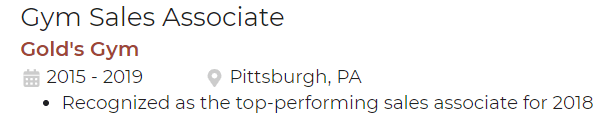
Certifications
- If your job requires licenses or certifications, include a section just for them at the bottom of your resume.
- If you have a highly relevant certification that isn’t required for the job, you should still consider including it—this could make you more marketable!
This certifications example gives you a good idea of how detailed and tailored yours should be:
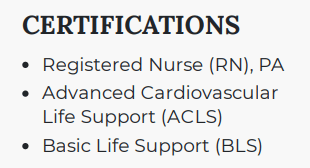
Languages
- Speaking multiple languages is always a desirable skill, so if you’ve got it, flaunt it!
- You can include another language(s) in your skills section, or if it’s particularly relevant for the job, consider adding a separate “Languages” section.
This example shows how you can include multiple languages on your resume:

Projects/activities
- Add a projects/activities section if you lack typical work experience.
- This could include anything from running a local book club to being captain of the debate team. Volunteer experience is perfect to put here, too!
- Simply format this section the same way you would work experience.
This projects example can help you structure your own resume:

Hobbies/interests
- Certain companies may find it appealing to learn more about job candidates’ extracurriculars.
- Consider including hobbies or interests if the job you’re applying for is at a casual, modern, or quirky business.
- Only include hobbies or interests on your resume if they’re specific to the job or can demonstrate a quality (such as perseverance or attention to detail) that could be relevant.
This Interests example can help you see how to add hobbies to your resume:
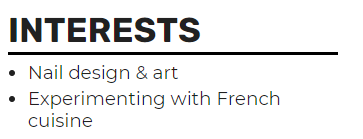
How to Format the Sections in Your Resume Outline

You have some creative freedom when structuring your resume via an outline. Nevertheless, there are a few sections where placement shouldn’t change:
- Always list your name, job title, and contact information at the top of your resume.
- Your resume objective or summary, if you include one, should fall after your contact info.
- Your work experience shouldn’t be buried at the very bottom.
- Always include work experience before including projects/volunteer work.
The rest of your structure will depend on how you format your resume. The most common formats are:
- Reverse-chronological order: lists your most recent experience first
- Functional: emphasizes skills and a skills summary over work history
- Combination/hybrid: places equal focus on skills and work experience

Reverse-chronological
After starting with your contact information and resume objective, your reverse-chronological resume should most likely be ordered this way:
- Work Experience
- Skills Section
- Education
- Optional Sections

Functional
The order for a functional resume format will look a little different after the contact information and optional objective/summary. Here’s what’s included in this resume format (in order):
- General Skills
- Skills Summary
- Work History
- Just include the employment details
- Education
- Optional Sections

Combination/hybrid
This format combines the previous two into something new. Following your name and contact information, you’ll include:
- Skills Summary
- Additional Skills
- Work Experience
- Education
- Optional Sections
In general, any optional sections should be included at the bottom of your resume or the sidebar, regardless of the format you choose.
We’ll always recommend you use the reverse-chronological format for your resume. It’s the most popular resume format for a reason!
- It’s the easiest for Applicant Tracking Systems (ATS) to scan.
- It enables hiring managers to quickly glean important information from your resume (which they’ll appreciate).
Free Resume Templates to Edit and Use

Fortunately, you don’t need to create your resume from scratch. You’re welcome to use our outlines andprofessional resume templates to make sure your resume is picture-perfect.
Need a different format? Download our Word resume templates, or make a copy of these creative Google Docs resume templates. Whatever format you need, we’ve got it.
Speaking of templates, we’ve made it easy with the following three templates. Choose from a reverse-chronological resume template, a functional resume template, and a combo/hybrid resume template that you can edit now.
From a Resume Outline to a Professional Resume

Writing your professional resume outline is as simple as following our guide. If you’re ready to fill in your resume outline or take your existing resume to the next level, our resume tips will set you up for successful job hunting.
Or, maybe you’re ready to move on to generating a cover letter. No matter what stage you’re at in your career journey, we hope this guide gives you a leg up and moves you a step closer to snagging your dream job!