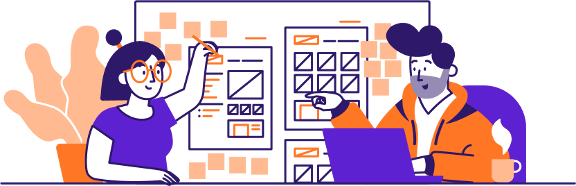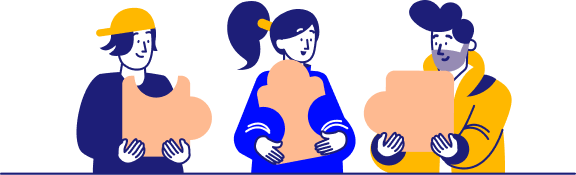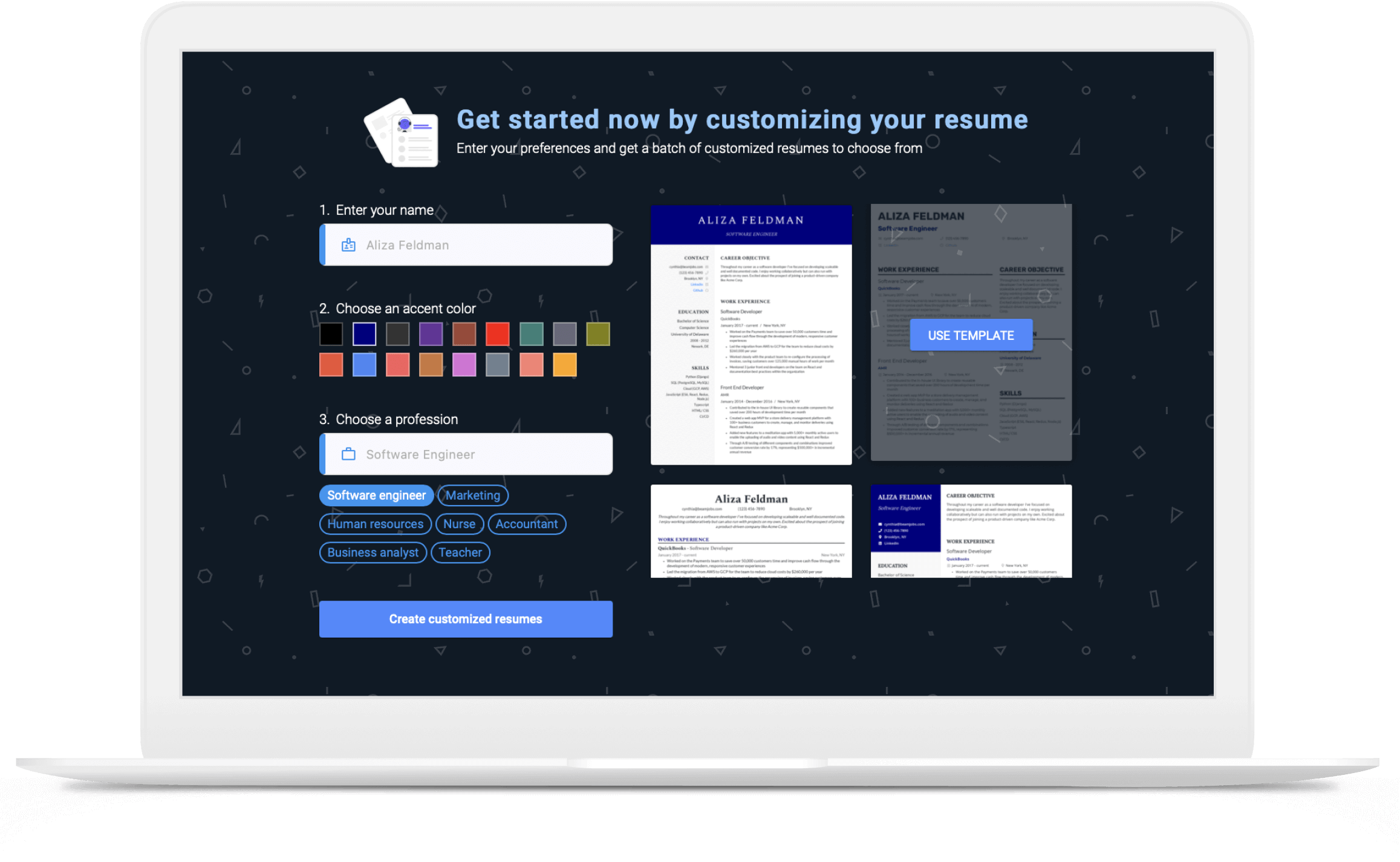A resume is more than just a summary of your employment history and associated experience, skills, and education; it’s a marketing tool [1]. A recruiter will tend to pass over applicants who provide only the boring basics. Instead, they would rather see your accomplishments and what you can do for the company.
Your resume is the ticket to an interview, so it’s important that your resume template shows the best you possible to a potential employer. Because times change, you can’t simply use the resume you wrote a few years back or, possibly, even last year. Choosing the right format and providing the proper information can land you that interview for your dream job.
3 Best Resume Formats and Examples for 2026
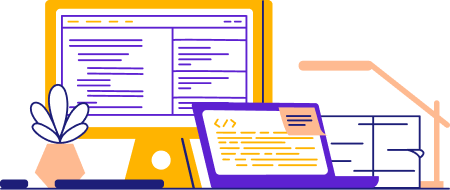
The format you choose for your resume is just as important as what information is actually provided within. The way your resume is set up can either help or hinder a potential employer’s ability to quickly scan to see what they’re looking for in a candidate.
Imagine getting between 75 and 250 resumes for one position [2]. There’s no way you’re going to have the time to read each and everyone to select just a few candidates for interviews. Although part of a recruiter’s job is to go through resumes, they have other responsibilities as well. This means that they’ll only be able to scan through resumes and select a handful to read more thoroughly. A properly formatted resume is more likely to be read.
When you don’t choose an appropriate format for the position that you’re applying for, recruiters get a negative impression of you and your ability to do the job, no matter how qualified you may actually be. Not only that, but a recruiter will skim to see if you actually want the specific position within their company rather than just any ol’ job.
Furthermore, an improperly formatted resume looks messy and unprofessional when information isn’t organized into appropriate sections. It can make it difficult for a recruiter to find the specific information that they’re seeking as a good match for the position they’re offering. With more and more employers turning to applicant tracking systems to filter through large numbers of resumes, improper formatting becomes an ATS nightmare that will cause your resume to be dismissed before human eyes ever have a chance to look at it [3].
While there are many formatting options that can be used, these three resume formats are typically the most popular for 2026:
- Reverse-chronological format
- Functional format
- Combination, or hybrid, format
Reverse-chronological format
When a resume is written in a reverse-chronological format, your past employment and experience are what stand out. A prospective employer can readily see a progression of your work history and how long you stayed with each company or organization.
- PROS
- The most popular format for 2026
- Preferred by recruiters
- Chronological timeline that’s easy to skim
- CONS
- Limited options for those with little work history
- Highlighted gaps in employment
- Varying positions or multiple career path changes are easily noticed
When using a reverse-chronological resume, you should include certain sections in the following order:
- Contact information: This should include your name, job title, phone number, city, state, and email address. If you have an online employment profile, such as on LinkedIn, you can include it here as well.
- Career objective: We recommend including this if you’re changing career fields or looking for an entry-level position. Using two to four sentences, provide the reason you’re applying for the position or a professional summary of how your previous work qualifies you for the position.
- Work experience: Beginning with your most recent job, list your previous work experience. Here you’ll list the achievements that you’ve accomplished at each position you’ve held.
- Skills: This is the area where you’ll list a few hard and soft skills that are relevant to the position you’re seeking.
- Education: In reverse-chronological order, list your education. If you have a college degree, there’s no need to include your high school diploma.
- Additional accomplishments: If you need to fill up space, you can add volunteer work or projects as long as you can reasonably relate it to the position.
Functional format
The functional resume highlights the skill sets that qualify you for the position. You’ll still include your employment history, but the main focus for recruiters is the skills that you bring to the table.
- PROS
- Position-related skills are emphasized
- Employment gaps are minimized
- Transferable skills are utilized when you are changing careers or have little job experience
- CONS
- Unfamiliar to many recruiters in 2026
- Red flags pop up for potential employers
- Difficulty passing through some applicant tracking systems
When creating a functional resume, these are the sections to include in the preferred order.
- Contact information: This is the same as for a reverse-chronological resume.
- Resume summary: Use the career objective placeholder as a resume summary that bundles all your skills, showing how they could easily transfer to the position that you’re applying for.
- General skills: This is where you’ll list some of your basic transferable hard and soft skills.
- Skills summary: List a few specific roles and accomplishments from projects and positions where you used those skills.
- Work history: List any work history with just the details concerning the place of employment in reverse-chronological order.
- Education: Complete this section the same as you would for a reverse-chronological resume.
- Additional accomplishments: These can be added if they’re relevant and you have extra space.
Combination/hybrid format
A combination, or hybrid, resume places equal focus on your skills and your job history. The in-depth skills section comes first to grab the potential employer’s attention before showing your previous employment. This format is often used by those with extensive experience in one field to show how they stand out from other applicants or for those who are changing careers that require a similar skill set.
- PROS
- Most valuable skills are corroborated with related work history
- Skills from various types of employment are related with the new position
- Employment gaps are minimized as long as there is still significant work experience
- CONS
- Limited employment history is obvious
- Trouble passing through applicant tracking systems
- Difficult to format properly
Creating a combination/hybrid resume requires these sections in the following order:
- Contact information: See previous resume types for specific information.
- Skills summary: This is where you’ll list relevant skills, and then provide specific examples of your accomplishments using these skills at your previous jobs.
- Additional skills: You may wish to add other pertinent skills that you don’t have concrete examples for here.
- Work experience: As with other resume formats, list your employment history in reverse-chronological order.
- Education: Complete this section the way you would for the other two resume formats.
What’s the Best Resume Format for Me?
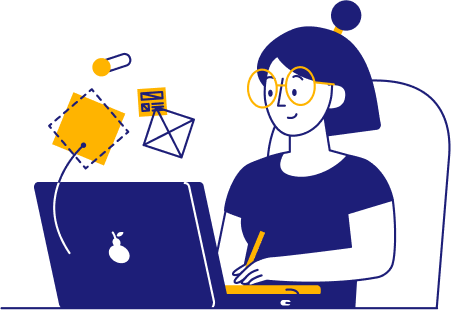
Depending on your situation, you may think that a specific resume format would work better than the others to show off your skills and experience. Honestly, in today’s job market, the reverse-chronological resume is the top choice for just about everyone. This is, in part, because this format gives you the best chance of passing through ATS systems and making its way to human eyes. With other resume formats, ATS may reject your resume on the first pass.
Additionally, recruiters prefer the reverse-chronological resume because it gives them the information they’re looking for in the areas where they expect to see it, making their jobs easier [4]. Instead of looking at other resume styles as a way for you to better showcase your fit with the company, hiring managers see red flags when viewing other formats because they wonder whether you’re trying to hide something.
It can be really helpful to consult with a professional to help you build a resume that works. Right now, we’ll walk you through each resume format, taking into account skills and employment history. However, at the end of the day, we still recommend the reverse-chronological format, and we’re here to help you overcome potential obstacles that you may face in your specific situation.
I have years of traditional work experience
If you’ve worked in similar fields and have a consistent employment history, you might be tempted to go with a combination/hybrid format for your resume to help you stand out from other applicants. Unfortunately, this style may not pass through ATS, and it’s very difficult to pull off correctly.
Whether you’ve only been working a few years or for decades, the reverse-chronological resume format is going to be your best choice. While recruiters are looking for proof of steady employment over the years, they’re also looking for job progression. They want to see if you’ve changed jobs because you’ve acquired additional skills or if you’ve simply moved laterally from one job to the next. With the reverse-chronological resume, you’re able to tell a story of job growth that potential employers want to see.
Furthermore, the reverse-chronological format makes it easier for recruiters to see your specific work accomplishments so that they know what you can bring to the position. Your short sections of skills can be easily verified with this format. You’ll also avoid the potential red flags that could prevent a recruiter from actually looking at your resume.
Don’t worry—if you feel you have more to offer your prospective employer than other applicants, you can still let your skills and experience shine with a reverse-chronological resume by writing job experience bullet points that reflect your specific skill set. We can help you arrange your skills and employment in the preferred reverse-chronological format to maximize your resume’s impact with recruiters.
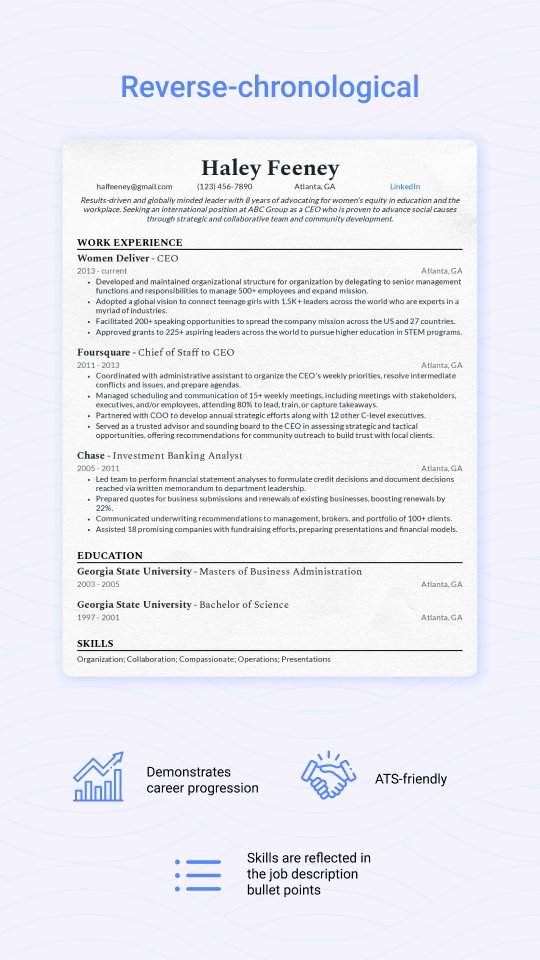
I’m a student or looking for an entry-level position
In the past, you may have been encouraged to use the functional format for your resume. Unfortunately, these days, it simply makes potential employers wonder why you’re not using a reverse-chronological style. What are you trying to hide? Instead of reading the relevant skills you can provide, they may just pass over your resume completely, especially if they’re limited on time or have other qualified candidates already on the interview list. This is all assuming your functionally formatted resume even makes it past ATS.
Recruiters understand that you may lack an employment history because you’re new to the job market. Instead, they want to see if you’ve been spending your time preparing for entering the workforce rather than goofing off or procrastinating. To the potential employer, what you’ve done in the time before work can tell a lot about what type of employee you’ll be.
You may not know how to use your previous activities in place of work history, but that’s okay. We’ll show you how you can use any volunteer work or completed projects in place of employment in the preferred reverse-chronological format. Fortunately, the career objective near the top of your resume can also be used to your advantage when you have little or no actual work experience.

Functional vs reverse-chronological resume format
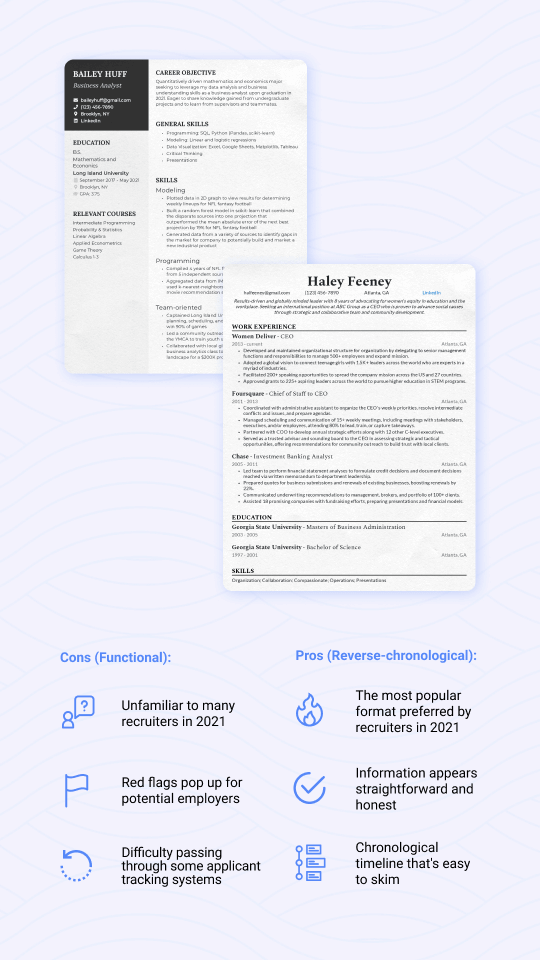
I don’t have traditional work experience, or I have career gaps
If you’ve had non-traditional work experience, such as serving in the military, or you have career gaps, you might think the combination/hybrid format will work best for you. This will allow you to showcase the skills you’ve gained that are relevant to the position you’re applying for while then providing evidence for those skills with your previous experience.
While this resume type does have advantages in cases such as these, you should still be concerned if you try to use this style. It’s very difficult to make a combination/hybrid resume look professional and to use the appropriate keywords to draw the reader in. Furthermore, this format typically won’t make it past the first ATS resume scan. Also, many potential employers will assume you have something you’re trying to hide when you use a different format. Why put all of your thoughtful work to waste if someone isn’t going to be able to get their hands on your resume and read it?
It is more than possible to place your accomplishments and work skills in a chronological order that’s easy for recruiters to skim. We can help you make the most of your abilities using the reverse-chronological format in a way that fits with the proposed job position. Additionally, an attention-grabbing career objective can effectively highlight your skill set to portray you as a valuable asset to the company or organization.

Combination vs reverse-chronological resume format
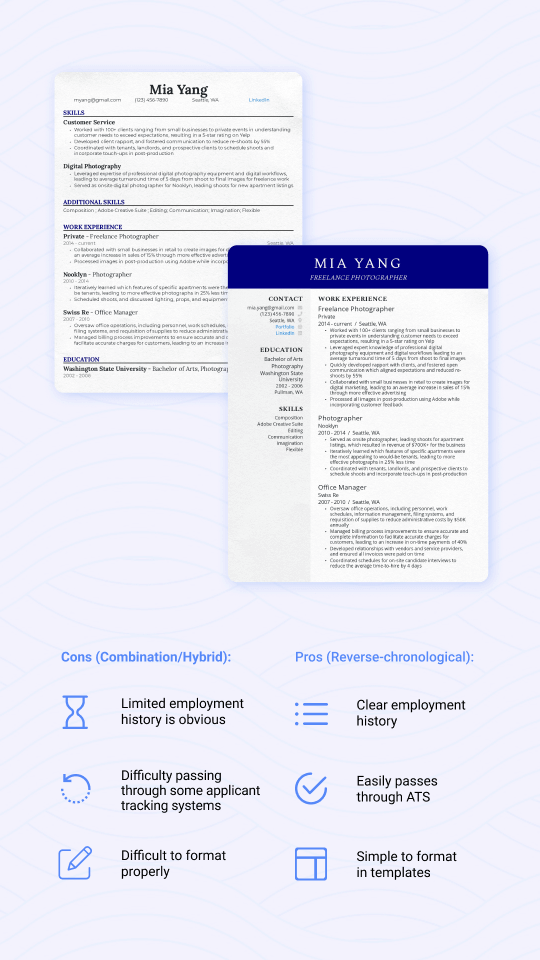
How to Format Your Resume
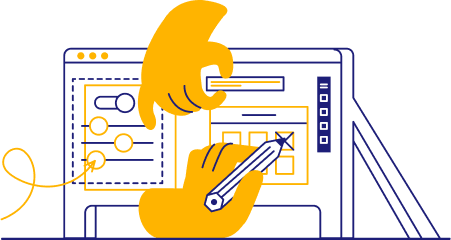
In addition to the basic resume formats described, you need to think about formatting your information for visual appeal and ease of access to specific key points. The best way to do this is to put yourself in the shoes of the recruiter. What layout will be the easiest to get the information across as quickly and organized as possible? Remember that hiring personnel only take about six or seven seconds to gather information from your resume, so it’s vital to make your important information easy to access [5].
Although you want to stand out, the layout isn’t the place to get over-the-top creative. If your information isn’t organized or set up in a logical sequence, would you want to waste your time reading it when you have so many other documents to sort through? In all truthfulness, you’d probably give up on that resume and move on to someone else with an easier-to-read document.
Let’s walk through the following points to keep in mind when creating your resume:
- Format to impress
- Include must-haves on your resume
- Learn how not to format your resume
- Format to beat ATS
Format to impress
The design of your resume determines whether someone will continue to read it after the introductory six-to-seven-second skim. It will help if you remember these key principles in formatting:
- Consistency: Keep each section similar in layout, including the use (or lack) of punctuation. Use the same font and font size for main content and the same font and font size for headers.
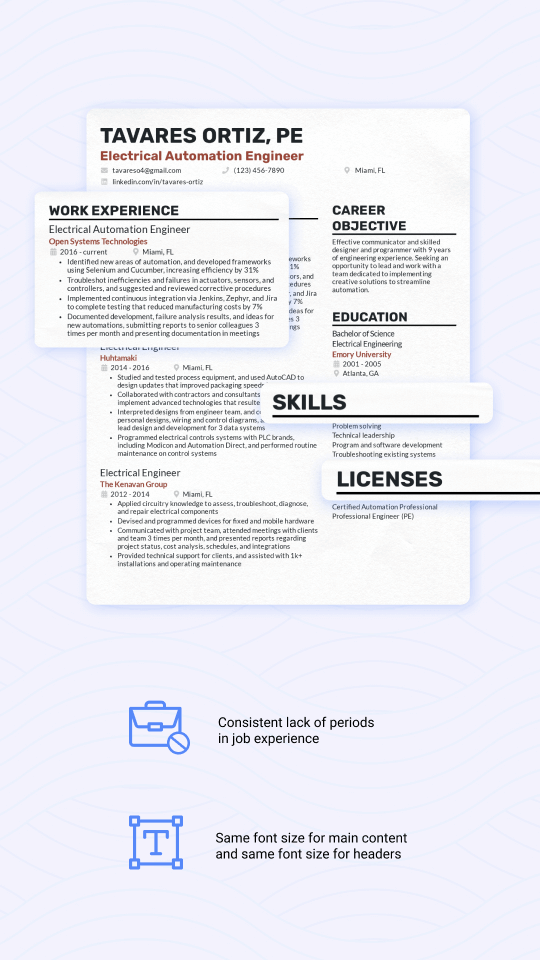
- Repetition: Repeat the use of bullet points throughout each job experience. If you use a color or underline a heading, make sure that it’s repeated throughout your resume. These tiny, repetitive details help consistency and keep your document looking organized and professional.
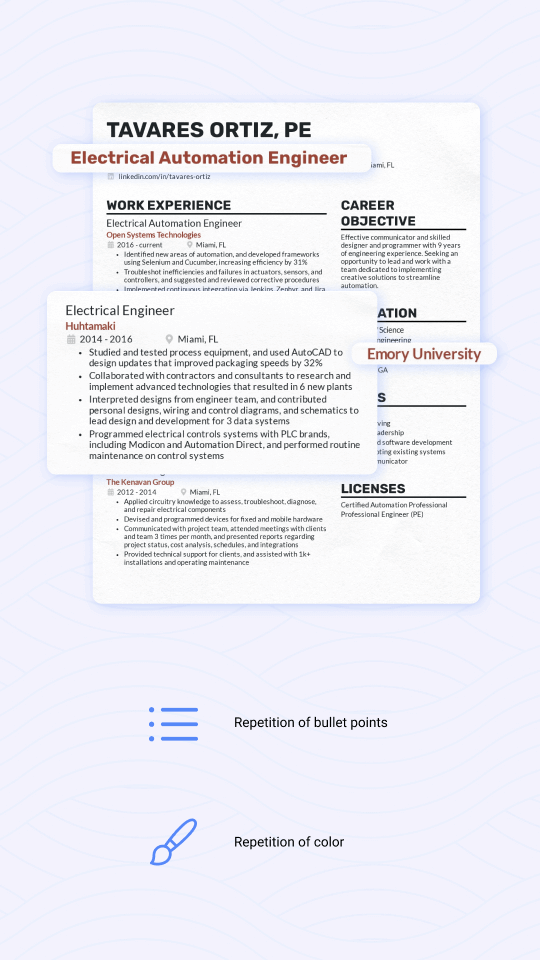
- Alignment: Use left alignment for the body of your document. Centered text is difficult to read and appears unorganized on a resume. As an exception, though, your name and title may be centered.

- Proximity: Place each section in the appropriate order on the page so that it creates a natural progression to each consecutive section. Likewise, keep similar things grouped together. For example, don’t include volunteer experience with your education or skills as it will fit better within work experience (or even under a new section you title “Projects” or “Volunteer Experience”).

To professionalize your resume, begin by using one-inch margins and single or 1.5-inch spacing in between each section. If you need more space, you can reduce the margins to 0.75; however, avoid using less than 0.50 of an inch because it’s too crowded and information can get lost through ATS translation.
You can choose serif or sans serif for your font, but stick with just one in a style that’s not too cramped or ornate. As a good rule of thumb, you can aim between 10- and 12- point font throughout the document, though you can increase font size for your name, title, and section headers.
Adding a splash of color gives personality and highlights pertinent information. Using the company’s main color can be a plus and subtly demonstrates your initiative to research the company. Also, take advantage of bullet points, but use simple, round bullets because other characters may not translate well through ATS.
Must-haves on your resume
Recruiters have clear expectations of what they expect a resume to look like and what should be included within it. First and foremost, your contact information and job title should be the first thing they see; they shouldn’t have to hunt for it. Include your name, job title, phone number, and a professional-sounding email address. Unfortunately, [email protected] can land your resume in the trash bin before the recruiter reads any further.
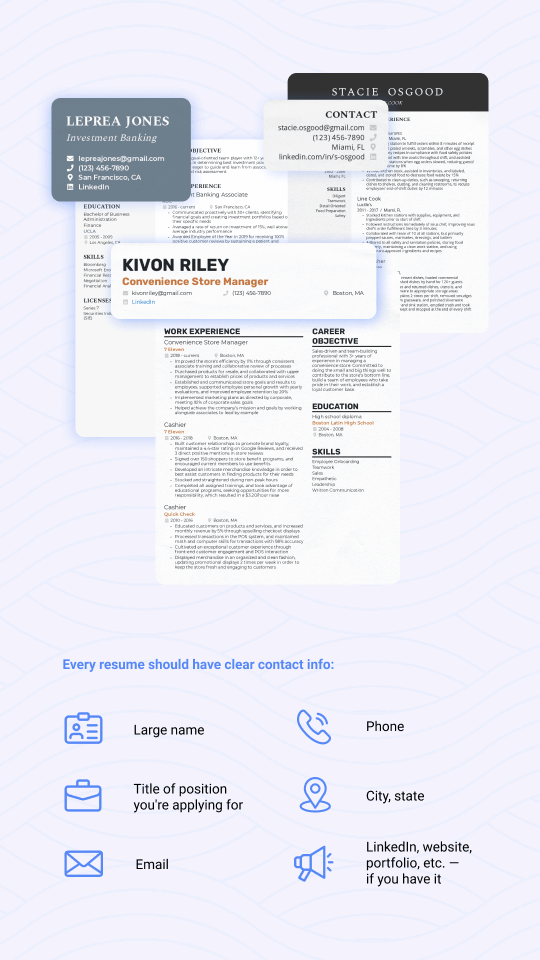
Keep your resume to one page, and use a recognized file format, preferably pdf. An appropriate amount of white space breaks up the content into easy-to-find sections. Use bold font or underline the font for section headers. Increasing header fonts to 12 or 14 provides contrast that makes them easier to spot. If you don’t have a lot of color in the rest of the document, consider using it in header text.
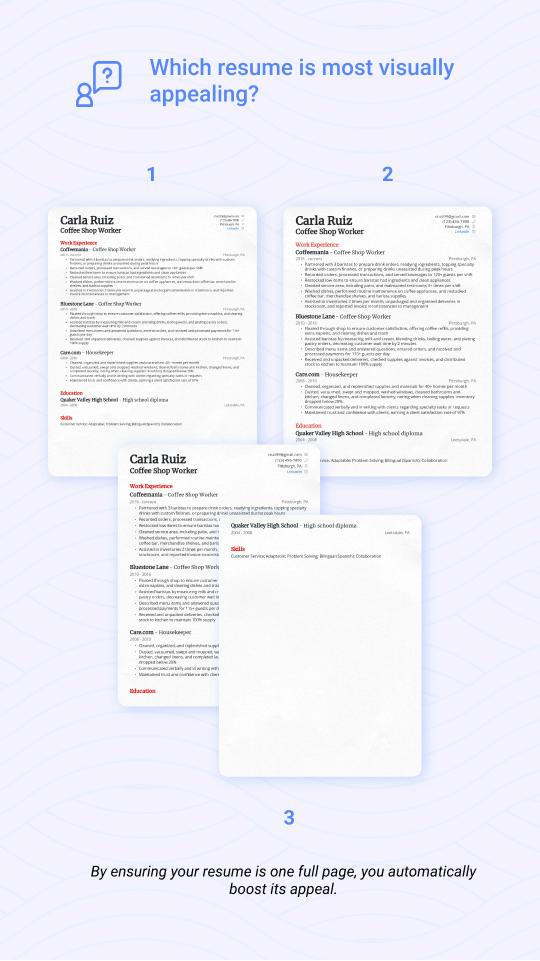
Along with color and font style, you have some leeway on being creative with your sections. However, you need to format with both yourself and the potential employer in mind. If you work in a professional field, your resume should demonstrate this through its layout as well as the wording you choose. On the other hand, an artist may look for a more creative approach, though professionalism will always be king.
Don’t just list your job title or job duties at your previous places of employment. Use action words that promote achievement in a way that is factual and quantifiable, such as with numbers, percentages, or dollar amounts.
Editing and proofreading are essential. Recruiters believe you’re going to put your best effort into a resume, so be sure that it’s free of errors and is grammatically correct. If there are any typos in a document that’s supposed to show you at your best, they’ll assume you’ll make even more mistakes when you’re on the job. You only have one chance to make a good first impression.
If all of this sounds complicated, it’s because it can be. That’s why our free resume checker will enable you to show your best self while still portraying the level of professionalism that recruiters expect to see.
Line Cook Resume
This line cook resume includes all you’ll need in a successful resume format, and by clicking below, you can start editing your own copy now:
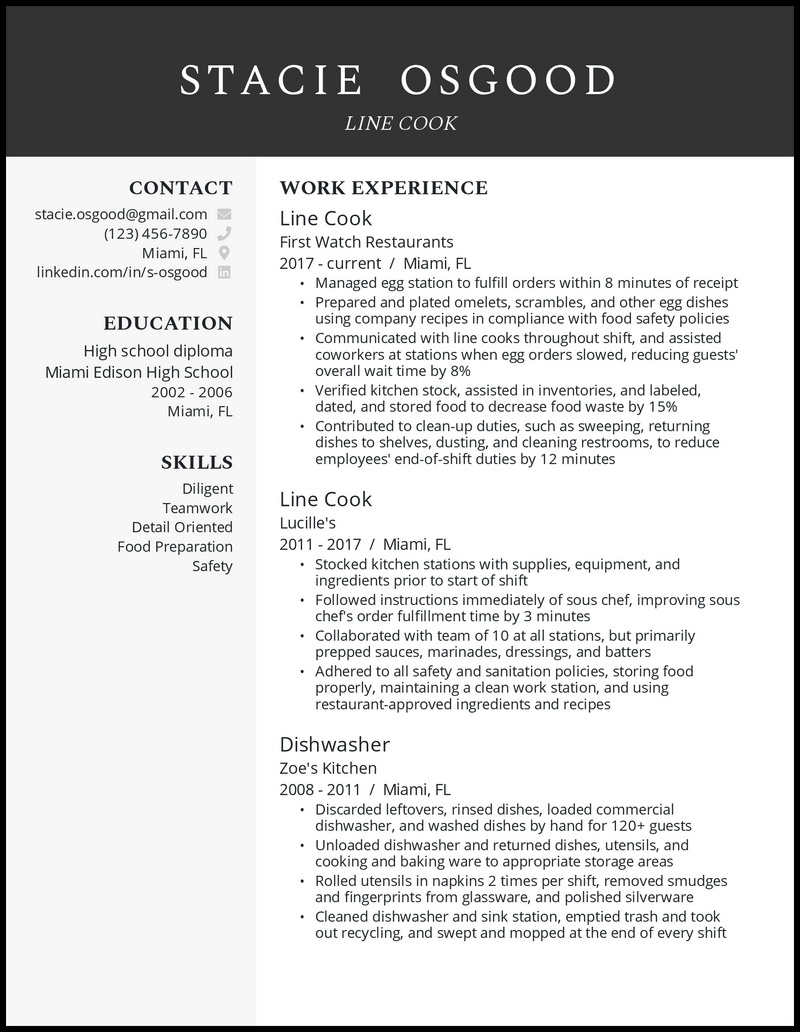
How not to format your resume
Knowing what not to do when creating your resume can be just as important as knowing what to include. Poor formatting provides potential employers with a disorganized mess that they’ll simply toss rather than try to puzzle out.
Many issues affect your resume immediately while others may not be seen without further inspection, so it’s important that you don’t take any chances. Be aware of the following:
- Added photos: Pictures, photos, and other graphics won’t pass through ATS, and they take up valuable space that can be better used to sell yourself.
- Too much color: While a conservative amount of color can add personality and effective design elements, using too much distracts the reader from what’s important and depicts you as immature and inexperienced.
- Unprofessional fonts: Although you may wish to show your sense of style, avoid scripted or detailed fonts since these can slow down the recruiter’s ability to read your information and mix up ATS.
- Missing information: It’s important to include all sections required for the resume format you choose because missing information is a red flag to a potential employer and makes you look scattered and disorganized.
- Exaggeration or lies: This should go without saying, but the truth always comes out. Lying on your resume even one time can prevent you from getting hired at other places as well since word gets around. Avoid overly patting yourself on the back, stick to the truth, and let your verifiable achievements speak for themselves.
- Personal information: Hiring personnel don’t want to know too much about your personal life (plus, they can run into legal issues if they start asking those kinds of questions), so stick with facts that relate to your work history. However, depending on your field, it may be appropriate to include hobbies and interests on your resume.
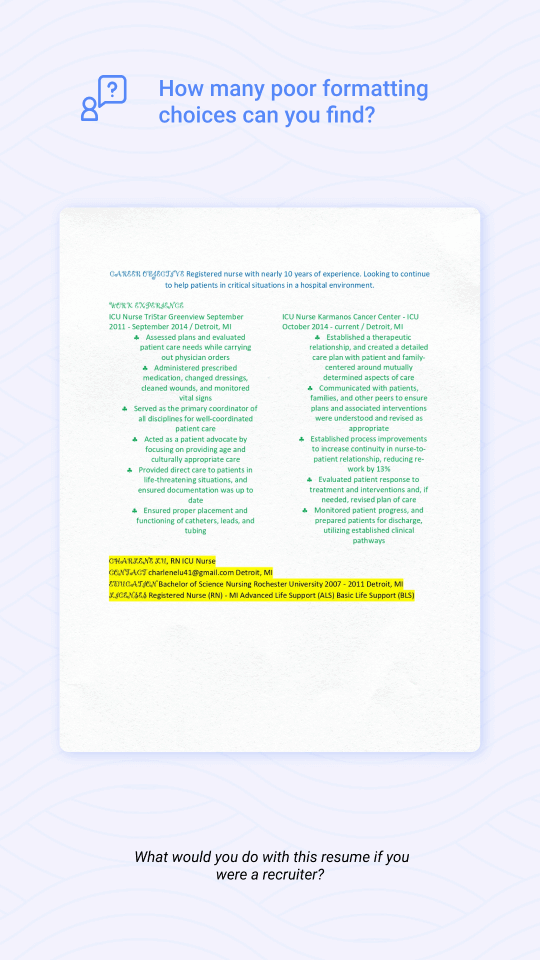
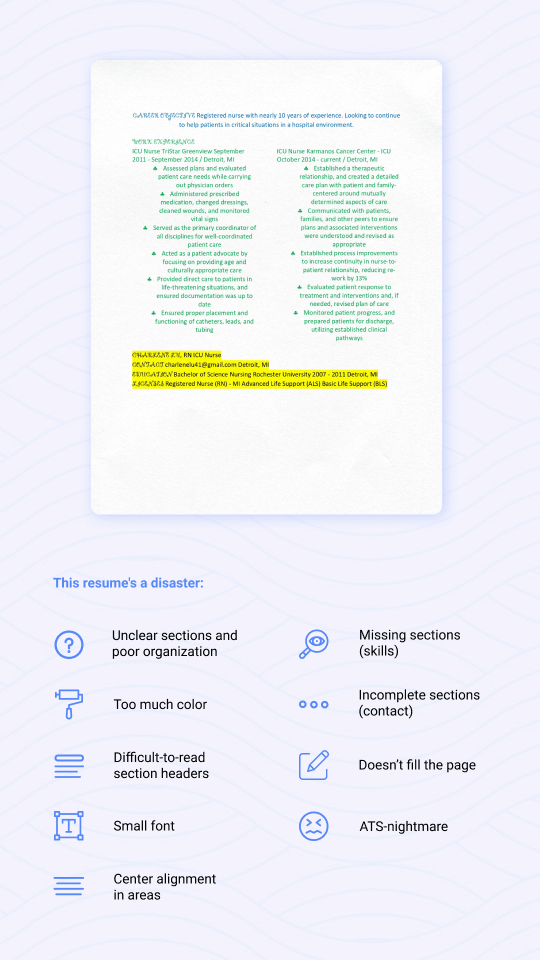
Formatting to beat ATS
ATS is used to simplify recruiters’ jobs by narrowing down the number of resumes that they have to physically look through. Unfortunately, 75 percent of resumes never make their way to an actual person [6].
In addition to a clear format, ATS scans for certain keywords related to the position and will give you a rating based on how these keywords are included in your resume. Don’t overuse keywords because your resume will be read by a real person if it passes through ATS.
Investment Banking Resume
Click on this ATS-friendly resume below to build and edit your own resume now:
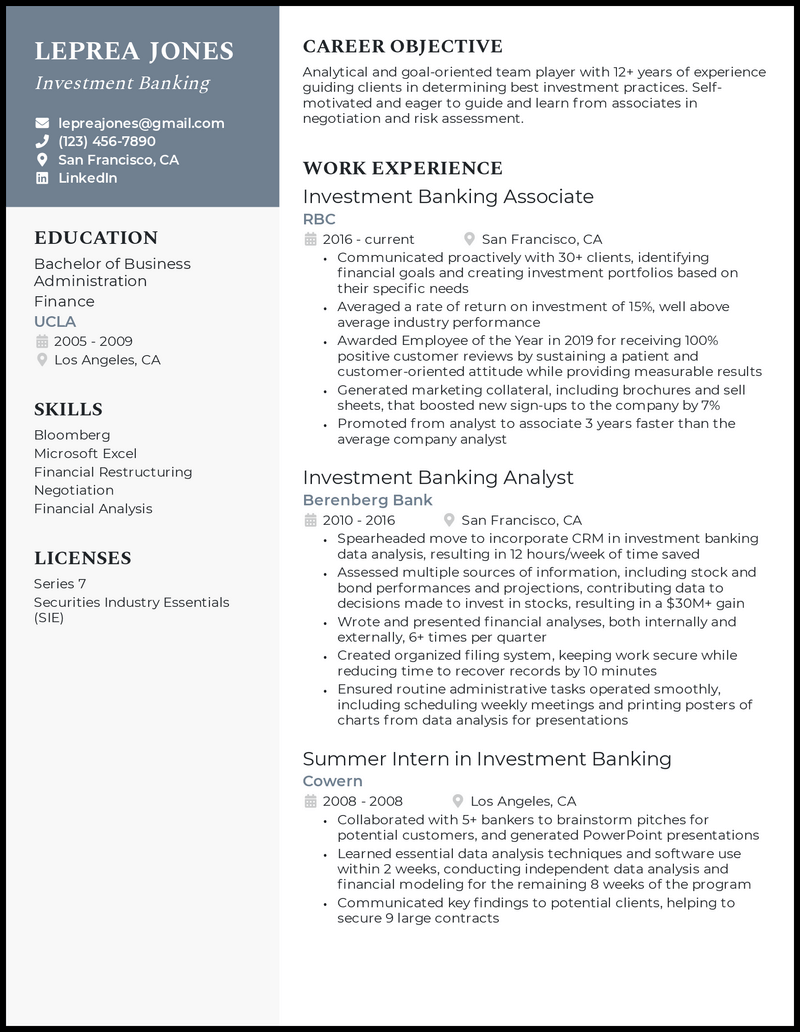
Here are some considerations when creating your resume for ATS:
- Use the right file format: The most acceptable formats are .pdf and .doc, so you may want to keep a copy of your resume in both formats.
- Keep it simple: Use appropriate spacing and sections for readability.
- Avoid graphics: Pictures, lines, and other graphics will be seen as a garbled mess of text by ATS.
- Check your formatting: Copy the contents of your resume and paste into a plain text document. The results are basically how ATS will process it, so look for odd characters and sections that are out of place.
- Use traditional headers: The ATS is programmed to look for basic word combinations, so don’t get too creative in the wording of your section headers.
- Optimize keywords: ATS will look for the job title of the position and key industry terms. Look at the job description to see what words the hiring personnel used to get some ideas.
ATS-nightmare resume example
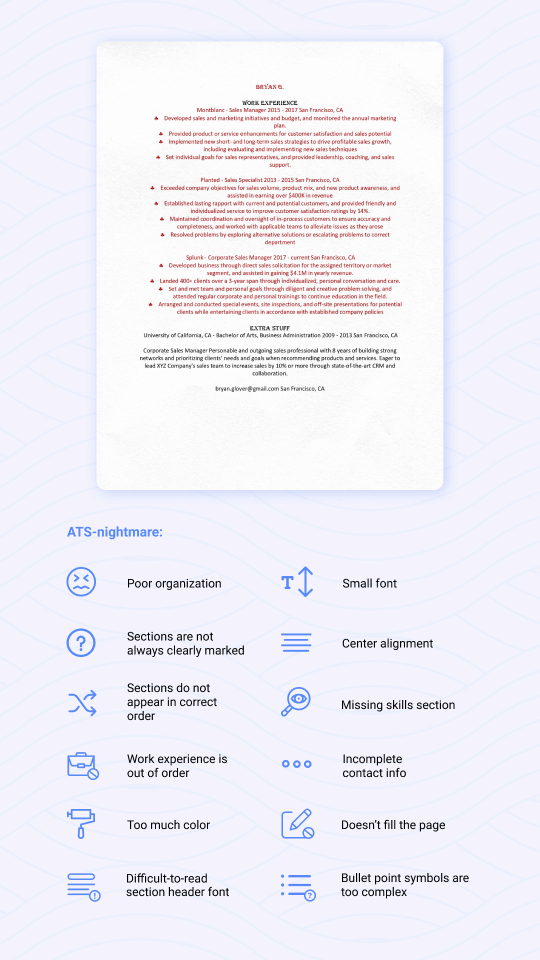
ATS-friendly resume example
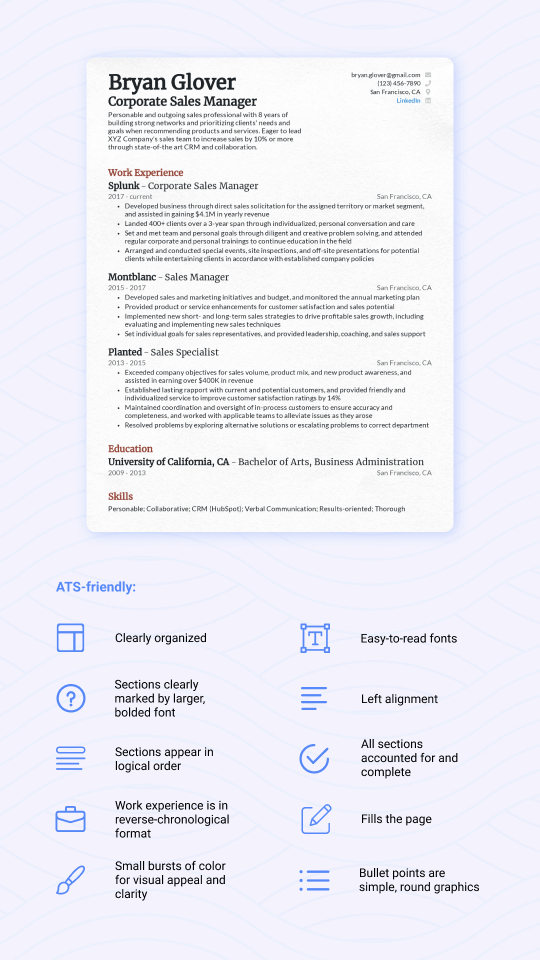
Formatting FAQs
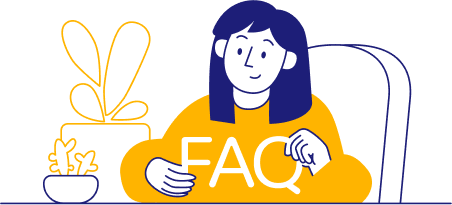
Although there’s plenty of information here to help you get started, you may have additional questions. Please see our FAQs section below to learn more about formatting your best resume in 2026. However, we understand that there’s no way for us to anticipate every question, so if you’re still unsure about anything, feel free to contact us directly at [email protected].
What’s the difference between a resume format and a resume template?
The resume format is how you put your information on the page while a resume template is typically a downloadable document that you can put the information into. A basic template will let you put your information into a simple, readable format. However, these templates (like what you might find in Microsoft Word) are often fixed, providing you with little flexibility (and lots of headaches). These resumes may all look the same.
On the other hand, a great template will allow you to rearrange the format to suit your specific needs. We offer different resume templates that fall within recommended guidelines while leaving room for your personality to shine through. Every template can be edited in our resume builder for you to create the perfect document to save and share with potential employers.
Also, we don’t leave you on your own. Our resume makeroffers you suggestions and tips for both your formatting and writing needs.
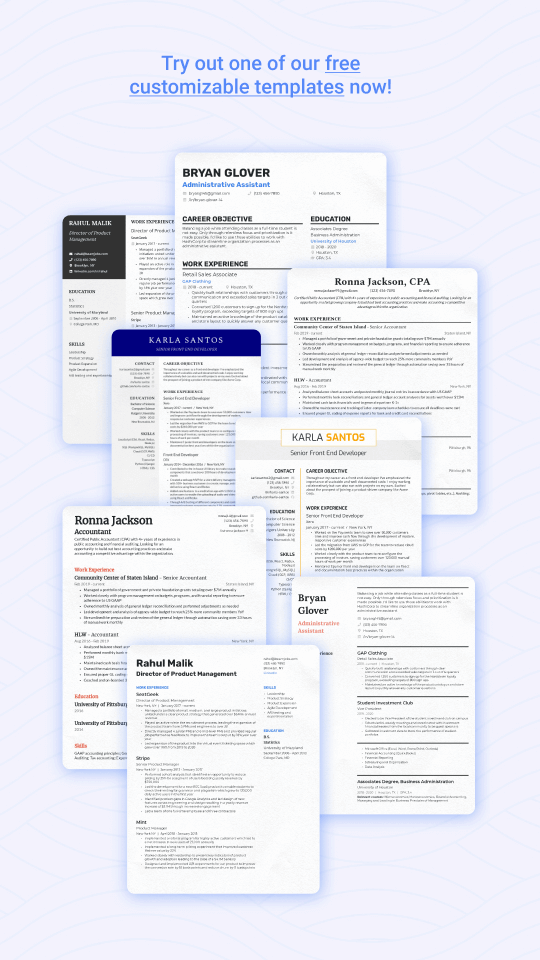
Don’t recruiters get tired of seeing the same format?
Recruiters sort through up to 250 resumes for one open position [2]. While it might seem that hiring personnel would get tired of seeing the same old format over and over again, it actually makes their job faster and easier because they know exactly where to find the information they’re looking for if the document passes through ATS and into their hands.
However, we understand that you want your resume to catch the recruiter’s attention, so we offer resume template variations of tried-and-true formats that hiring managers have come to know while providing you with a chance to show your unique brand. There’s no reason to risk your resume making its way to the circular file because it’s unorganized, illogical, or doesn’t appear to make sense to the recruiter or to the ATS.
Can I write my resume in chronological order instead of reverse-chronological order?
In the end, how you decide to create your resume is completely up to you. However, it’s important to remember that you have just six or seven seconds to make the recruiter want to read more. If they have to search for your most recent, and generally most relevant, employment, they may just give up and move on to the next applicant.
When you use reverse-chronological order, hiring personnel see your most recent job position right near the top of the page where their eyes are typically scanning for what information they’re looking for [7]. If they see the first job you ever had fifteen years ago, not only may the position be unrelated to the current one, the recruiter may assume there are gaps in your employment because they’re accustomed to seeing the most recent job listed first.
How much “personality” should be in my resume?
While it’s important to allow for creativity in how you word and format your resume, professionalism is still key. Feel free to use terms and wording that are outside the box because many recruiters are tired of seeing the same old basic terms such as “team player.” However, it’s imperative that everything you include in your resume is easy to read, placed in a logical order, and makes sense to the reader.
Also, remember that ATS and employers are looking for specific keywords, so only show off your style to the point that it doesn’t interfere or distract from finding relevant information. For more information on this topic, check out question No. 2 in our FAQs section.
What’s the easiest and quickest way to format a resume?
Because there’s so much detailed information that you need to know to effectively format a resume for ATS and human eyes, it’s best to go with a the best resume builder that offers customizable resume templates to suit your needs. You could always try your hand at making your own with a template or blank document from word processing software such as Microsoft Word or Google Docs. If you’d like to try this method, go back to the section on How to Format Your Resume, so you’ll be sure not to forget any pertinent details.
Better yet, you can alleviate the guesswork by using BeamJob’s resume builder and checker. We offer plenty of free resume templates for download, which you can edit. We’re here to save you hours of time and frustration.
What should I name my resume file?
Gone are the days of blindly tossing around mass-produced, hard-copy resumes. Your resume should be specifically tailored to the job position you’re applying for. This means that, ideally, you’ll have more than one resume if you’re hunting the job market to fit with different positions. You want to make it easy to find the specific resume you’re looking for.
Name your file with your first name followed by a period, your last name followed by a period, the job position title with no spaces followed by a period, and 2026. Use the format first.last.jobpositiontitle.2026 or something similar. Here is an example: john.smith.accountssupervisor.2026. Not only will this help you find the exact resume you want for each job application, but it’s also easier for job recruiters to find when they want to re-evaluate your resume to invite you to an interview. Don’t let something as simple as a file name keep a recruiter from contacting you for an interview!
How do I make a good resume?
Be confident in your abilities when writing a resume. Also, take advantage of the tools available on BeamJob’s resume builder to make the time you spend creating your resume easier and faster. Remember, no matter how great a fit you are for the position, it won’t matter if improper formatting prevents your resume from being read.
Once you have edited and proofread your resume and have it the way you want, it is extremely helpful to have someone else evaluate your work and provide feedback on something you may have missed. Great sources can include colleagues, friends in a similar field, close contacts who have extensive grammar skills, or even your favorite college professor.
If any of these contacts suggest that you make changes, you can just go back to the resume builder without risk of having to reformat your entire document as everything is automatically saved for you after you make a free account with us. You can make as many copies as you like, so you always have the best, most updated version to send to potential employers.
Formatting Your Resume in 2026
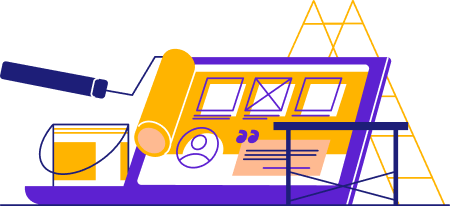
Your resume opens the door for interviews (or closes it!), so it’s important that it’s properly formatted and includes relevant information in a way that’s easy for recruiters to view in the limited time they have available. Although reverse-chronological format is the most preferred style and is absolutely our recommendation, you know yourself and your experiences best, so choose what you believe will benefit you the most.
However, you need to remember that only a fraction of resumes pass through ATS and into the hands of recruiters, so take your time to get the right layout. Format to impress with white space, an appropriate font, concise information, and related keywords. Contact information should be at the top of your resume followed by the career objective as this is where recruiters will look first. Avoid obstacles that detract the reader from getting the information they need and want.
Create a resume for each position you’re applying for, name each one appropriately and save them in .pdf and .doc format. Keep it simple yet professional, and emphasize actual, quantifiable achievements. Always edit and proofread your resume, and utilize friends and associates for feedback.
Remember to take advantage of BeamJob’s downloadable resume templates that you can edit for individuality while staying within the recommended guidelines. To make the task even simpler, try out our free AI resume builder and resume checker tools that can save you time and headaches throughout the process—and don’t forget—you may need to write a cover letter, too!
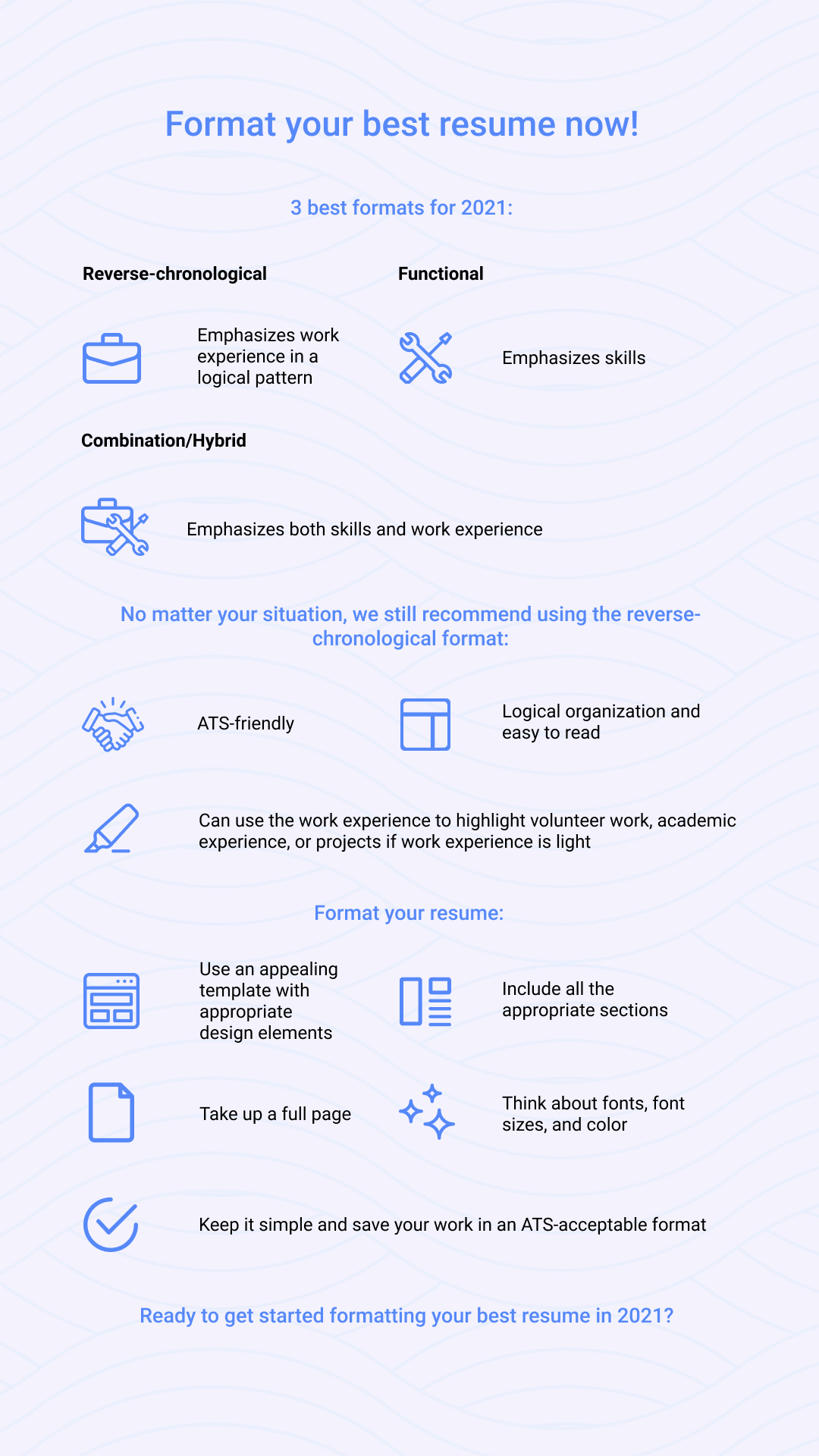
References
[1] Recruiter.com. (2016 February 5). 6 things employers want to see in your resume.