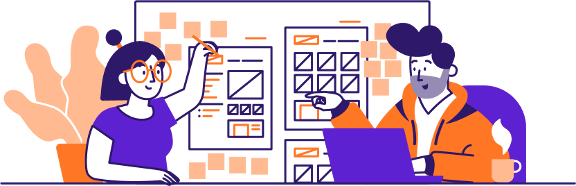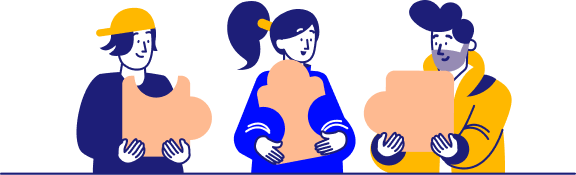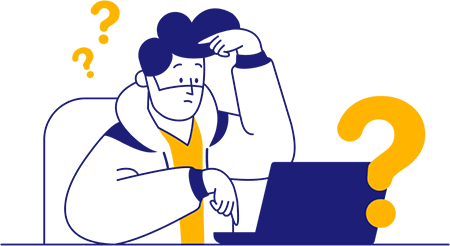If your resume was a sundae, the cover letter would be a huge cherry on top. It gives the employer more information about you, and if you ace it, you’ll be getting calls before you know it.
We all know that cover letters are important, but does anyone actually like writing a cover letter? Building a resume almost seems easy by comparison.
Good news—ChatGPT and similar tools can help make this task much less daunting. Check out our guide to learn how to use ChatGPT to write a cover letter that gets you a new job!
How to Use ChatGPT to Write a Cover Letter
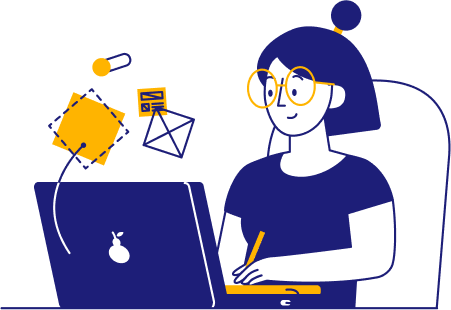
Using a ChatGPT cover letter is one way to get past all the tedious parts and still end up with something great.
However, to make the most of the AI and land more interviews, you need to know the secret recipe for an irresistible cover letter. Let’s start from the top.
- Opener and intro: The opening line should address the hiring manager by name, and the intro should establish an instant connection to the company that makes it clear this cover letter was custom-made to match that particular job.
- Body paragraphs: These two or three paragraphs should dive into your background and how it aligns with the job. Elaborate on some work or personal achievements and add metrics to make them stand out.
- Conclusion: Wrap up your cover letter in a paragraph that encapsulates why you’re the right candidate for the job.
If you learn how to make ChatGPT follow the framework above, you’ll be able to create a cover letter that targets the right parts of the job description and make it clear that you’ve done your homework. More importantly, it’ll take you half the time compared to writing one from scratch.
We’ll let you in on a little secret. Using ChatGPT to write a cover letter is easy, but there’s one way that’s even easier.

Use a cover letter generator for quickest results
Creating a ChatGPT cover letter is pretty straightforward, but it still requires a few (or a dozen) crucial steps, and talking to the AI can be a bit of a trial-and-error kind of thing.
The responses you get depend on your prompts, but sometimes, you might not get the results you were hoping to get right away.
Instead of spending time chatting with your friendly neighborhood language model, try out something even simpler: BeamJobs’ ChatGPT cover letter generator.
Using the cover letter generator is as easy as pie. All you need to do is set up your resume template, paste the job description below, and let the AI work its magic.
What you’ll get in return is a highly customized cover letter that highlights your strengths, finds a connection to the job, and speaks of your achievements. Add a few tweaks here and there and you’re done without the back-and-forth that is ChatGPT.
Seeing as the cover letter generator also uses ChatGPT, but is made to focus on helping job hunters, it tends to be more accurate than just chatting with the AI on your own. While you’ll still want to make some alterations, you’ll get from point A to Z quicker with this method.

Feed ChatGPT what it needs to write a cover letter
Your first step to creating a ChatGPT cover letter is to feed the language model as much information as possible. The more it knows about you, the more it can help.
Sure, that can feel a little creepy in the age of data privacy awareness, but you don’t have to make the AI feast on any sensitive information.
You’ll be filling in some blanks yourself later anyway, so it’s okay to keep this part anonymous—but still highly specific to your background and the job you’re applying to.
To achieve the best results, prepare information about the following:
- Your resume skills
- Career achievements with useful metrics, aka the “work experience” part of your resume
- Your education
- Any relevant hobbies & interests
- Information about the company, including its name, mission statements, and any key projects that align with your background
- The entire job description (Hint: if it’s very long, limit it to the list of duties and skills required)
Once you’ve assembled the entire arsenal, you’re all set to start talking. Spoiler alert: getting a good cover letter out of ChatGPT requires some next-level prompt engineering.

The best ChatGPT cover letter prompts that work for any job
Going into these next sections, remember one thing: The more specific your prompts, the better the outputs.
With that out of the way, let’s dive into asking ChatGPT the right questions to get yourself a cover letter.
The ChatGPT cover letter prompt to build the whole enchilada
Here’s an example of a prompt that doesn’t quite end up as planned:
- “Write me a good cover letter for a data analytics engineer job.”
In response to this, ChatGPT will generate a cover letter that’s both painfully generic and boring. It uses too many words to say very little, leaving you plenty of work to do.

The resulting cover letter would likely be discarded by the better AI-powered applicant tracking systems. Oh, the irony.
The reason why this prompt delivered such a poor result is that it’s way too vague. Leaving ChatGPT to fill in the blanks can deliver results ranging from “mildly disappointing” to “hilarious.”
Now, here’s how you can go all out on creating a ChatGPT prompt that gets you a solid cover letter.
“Write me a cover letter for the “Data Analytics Engineer” position at Meta. Use the following information:
- I’m a senior data analytics engineer with 10 years of experience. I previously worked at Google and Amazon.
- I have a BS in Computer Science.
- I’m experienced in Python, Matlab, C++, AWS, Java, TensorFlow, R, and SQL.
- My career highlights include managing a team of 13 engineers to develop a new B2C SaaS product and developing over 30 customized data pipelines for machine learning and analytics.
Here’s what ChatGPT had to say in reply:

This is a good start. ChatGPT leaned into its knowledge of the company and the job description to create something that might speak to the employer.
It mentioned the candidate’s work experience and skills, resulting in a much less generic cover letter. It still needs a lot of work, but it’s getting there!
Here’s a ChatGPT cover letter prompt template that you can use in your own conversations!
“Write me a cover letter for the position of [insert job title here] at [company name].
Utilize the following information:
- I’m a [your current job title] with [X] years of experience. I previously worked at [past companies and job titles]
- I have a [insert education here].
- I’m experienced in [your top skills].
- My career highlights include [work achievement with a metric] and [another work achievement with metrics].
Using this prompt gets your foot in the door—now, it’s time for some tweaks.
ChatGPT prompts to refine your cover letter
Using the previous cover letter as a base, there are a few prompts that can help you get the AI to polish it to near perfection.
- “Split my career achievements into two different paragraphs. Include metrics in each to emphasize impact. For each metric, explain how this relates to the company and the benefit of my work.”

With this prompt, ChatGPT has completely reorganized the body paragraphs. Now, each paragraph gives more weight to the career highlight in question.
This is fantastic, but it needs to be shorter. This prompt can help:
- “Edit my cover letter to be more concise. Eliminate fluff and unnecessary words. Each paragraph should have at most 4 sentences, and I want there to be no more than 5 paragraphs in total. Maintain the above structure with 1 career highlight per paragraph.”

Getting ChatGPT to stay on point pays off. The AI did a good job of preserving what matters and getting rid of what doesn’t.
A good cover letter template follows a different format than what ChatGPT is using here, though. Let’s give it some guidelines so that it knows what each paragraph should contain.
- “I want you to adjust the opening paragraph of my cover letter:
- Drive a connection between my experience and the company.
- Mention that I share Meta’s interest in generative AI and that I worked on projects that utilized data analysis to support training large language models.
- Include a maximum of two of my core skills that are also in the job description to support that I’m the right candidate for the role.
- Keep the paragraph concise at a maximum of 3 medium-length sentences.”

With the intro and the body paragraphs sorted out, let’s tackle the closer and make it as memorable as possible!
- “Adjust the final two paragraphs of my cover letter to emphasize how I’m excited to leverage my background to make an impact at Meta. Maximum of 3 medium-length sentences. For the last paragraph, use it to thank the reader and express excitement.”

This is an improvement. These two paragraphs tie all of the content together and bring the point home.
To make this section even better, we’ll expand our initial prompt to include more of the work experience bullet points and give ChatGPT something new to talk about:
- “Alter the second-to-last paragraph to express why my experience in designing and defining data standards will be helpful at Meta instead of repeating points you’ve already talked about.”

This proves that feeding ChatGPT is always a good idea—instead of repeating itself, the AI found a connection between the new information and the company.
Before you move on to making your own adjustments, this final prompt can help improve the quality and the tone of voice used by ChatGPT:
- Adjust the tone and voice to be formal, but avoid using overly big words; sound natural, yet respectful.
- Write in active voice throughout.
- Be concise.
- Only use medium-length sentences and keep the paragraphs at a maximum of 3-4 sentences.
- Do not repeat the same information throughout the cover letter.
- Make the sentences flow logically. Don’t start two consecutive sentences with the same word.

Why this prompt works
- ChatGPT tends to go on long tangents and repeat itself. This prompt reins it in, making sure that it stays on topic. It also makes it sound a bit less like it swallowed a dictionary, which is a nice bonus!
- For most companies, your cover letter and resume should be formal, but you don’t want to sound like a robot. Refining the language used by ChatGPT with a final prompt can give your cover letter a more human touch.

Finalizing and polishing your cover letter after ChatGPT is done
The language model gave you a solid base. Now, it’s time to build upon it and customize it.
You can ask ChatGPT for help with some of this—after all, you’re best buds now—but it’s generally better to do it yourself. That aforementioned “human touch” is easy to spot if you’ve read enough AI content, and trust us, recruiters have seen plenty of it in the past years.
Here’s what you should still do before you send off your cover letter:
- Choose a cover letter template that matches your resume. It’s an extension of it, so make sure that it looks the part!
- Fill out the missing parts, such as:
- The name and address of the company
- The name of the hiring manager
- The date
- Your name
- Enclosures
- Go over all the details and ensure that they match the job—both your current role and the one you’re applying for. Fix any errors or inconsistencies in job titles, work experience, skills, and metrics.
- Make sure that there is no unnecessary repetition. If ChatGPT leans too much into a particular skill or career achievement, consider giving it more information about your background and specify which paragraph to use it in.
- Hone the tone of voice and control the length of the cover letter, keeping it to a single page and around 4 to 6 paragraphs.
- Customize the opener and the closer to match the company. If you need help, feed some information about the company’s projects to ChatGPT and ask it to weave it in.
- Nobody likes typos or grammatical errors, so run the finished product through Grammarly or similar software.
- A stellar cover letter is just one part of the equation, so don’t forget to use a great resume builder to make sure that your resume game is also on point!
Lastly, use a resume checker to search for areas to improve, re-read your cover letter again, and voila! You’re now well on the way to getting a new job.
Should You Use ChatGPT to Write a Cover Letter?
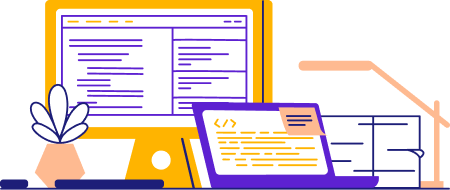
Let’s be honest—ChatGPT is a great tool. It doesn’t matter if you need help with crafting a resume summary or a resignation letter; it can definitely speed things up.
The benefit of using ChatGPT is that it simplifies a task that’s almost universally hated but necessary during the job hunt. AI makes the procedure quicker, turning you into an editor instead of a writer. If prompted correctly, it can do most of the work and leave you to focus on the final touches.
However, it’s not without flaws.
Trusting ChatGPT too much can end badly. Without editing, the cover letter still reads like AI, which many employers may not be happy about.
ChatGPT also has a certain token limit, much lower in the free version, which means it’ll lose track of the conversation at some point. In lengthier exchanges, this can make it difficult to write a cover letter that’s useful.
The way to use this tool to your advantage without falling into any traps is to utilize it but not depend on it. Treat it as a burst of inspiration, a guide, and a foundation that you’ll then tailor to match your exact needs.
The 3 Best Tips for Using ChatGPT to Write a Cover Letter

By this point, you’re nothing short of a ChatGPT whiz and a cover letter-writing expert. Still, there’s always more to learn, so here are three tips to follow religiously during this whole process.
- Feed ChatGPT as much information as possible, and then, feed it some more. Details about you and the company will help it craft a tailored cover letter. Don’t forget to add metrics, and double-check that any metrics suggested by ChatGPT align with your actual work experience.
- Control the language used by ChatGPT and tweak it to make it less stiff. You want to be formal but with minimal fluff and a natural tone of voice.
- Give detailed instructions about the length of sentences and paragraphs. You may have to repeat this with multiple prompts. ChatGPT can get pretty chatty. Avoid giving directions about the number of words. While your cover letter should be at around 350 words at most, ChatGPT rarely knows how to follow this. Instead, talk about paragraph and sentence length.
ChatGPT Cover Letter FAQs
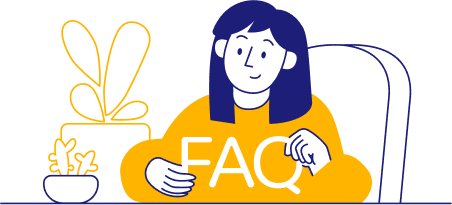
ChatGPT is an excellent tool for writing a cover letter, but it can’t do it all on its own. You can get the best results by using it as a base for your own voice, flair, and expertise. Cover letters written purely by ChatGPT with minimal human input are generic and ineffective
Start by describing your work experience and skills, and be specific. Next, talk about the company, its projects, mission, and industry. Include the entire job description. Such a prompt gives you the first draft of a cover letter, which you will then need to enhance with follow-up prompts.
The best AI cover letter generator is one that requires minimum effort but still produces great results. Supplying it with your resume and with the job description gets you a cover letter without any extra prompts. From there, you can make edits as needed, with or without the help of ChatGPT.
Be direct in your requests and supply the AI with plenty of useful information about you and the job. A good starting prompt is as follows: “Write a cover letter for the role of [insert job here]. I’m a [your current job] with [X] years of experience. My career highlights include: [insert 3-5 work experience bullet points with metrics here], and my skills are [3-5 skills]. Consider the job description and make connections to the company throughout. The job description is: [insert the entire job listing].”